Getting Help with Transformations
Learn how to use functions and get more help while you work in the transformation editor.
When you choose the Unified Dataset page in a project and then Show transformations there are several ways for you to access information about how to work with transformations.
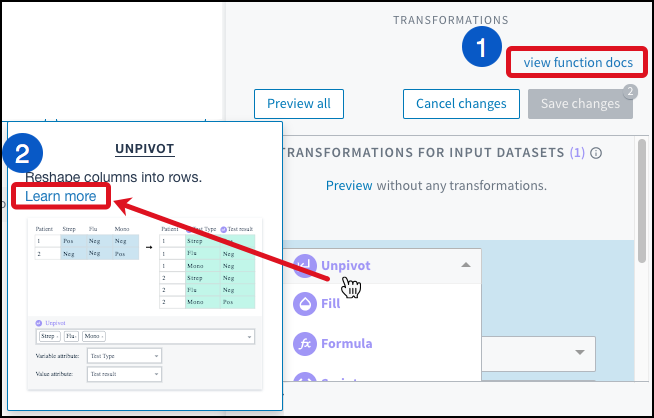
The "view function docs" and "Learn more" options for transformation help.
- Functions reference guide: Choose view function docs at the top of the transformation panel to open this embedded reference guide. This guide is available on closed networks. Another way to open this reference is to browse to
<your-instance-url>/function-docs, such ashttp://tamr.mydomain.com:9100/function-docs.
You can also access the description of a specific function in the Functions reference guide from within a formula or script. This feature can be helpful for troubleshooting errors. Choose a Script, Formula, or MultiFormula transformation and then on any function name (in blue font), either Ctrl+click (Windows) or Command+click (Mac) to open reference information for that function, such as upper.
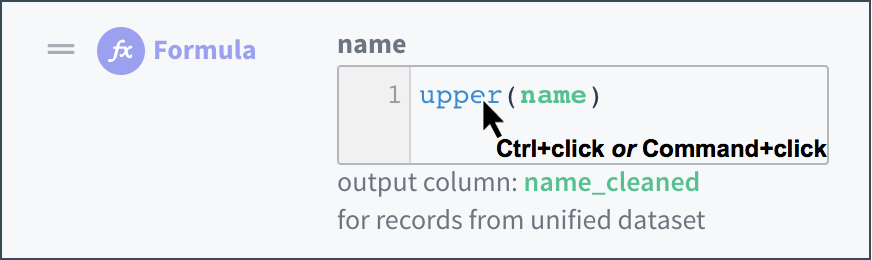
You can open a function description from within a formula for script.
- Transformations guide: When you add a transformation, move your cursor over one of the options to open a help dialog, and then choose Learn more. This
docs.tamr.comguide opens. This guide is available for installations that have network access and includes the complete Functions reference guide as well as descriptions and examples of formulas, multiformulas, scripts, statements, and expressions.
Updated over 2 years ago