Deleting a Project
Delete a project if it is no longer in use.
Before deleting a project, see the Tamr Core Help Center article on safely deleting projects and associated downstream datasets.
To delete a project:
- Navigate to the home page.
- Move your cursor over the project tile and then select Delete
 .
. - Confirm the deletion.
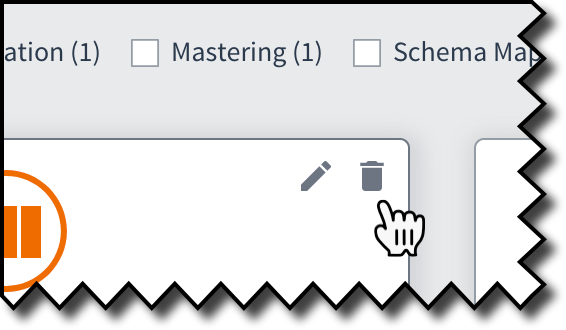
Deleting a project from the Tamr Core home page.
Updated over 1 year ago