Adding a Dataset to a Project
Add a previously-uploaded dataset to a project.
Typically, the admin or author who creates a project uploads one or more datasets to it and then gives other team members access to it. This topic describes how you add any previously-uploaded dataset that you already can access to a project. You can also upload a new dataset into a project.
Tip: If you cannot add a dataset to a project, verify your permission settings with an admin.
To add a dataset to a project:
- Open a schema mapping, mastering, or categorization project and select Datasets.
- Select Edit datasets. A list of previously-uploaded datasets that you have access to appears.
- Select the checkbox for the dataset(s) you want to add.
Optionally, you can use the search field at top right to search for a dataset by name, or filter the list to datasets that have a specific tag by choosing a tag at left. - Select Save datasets.
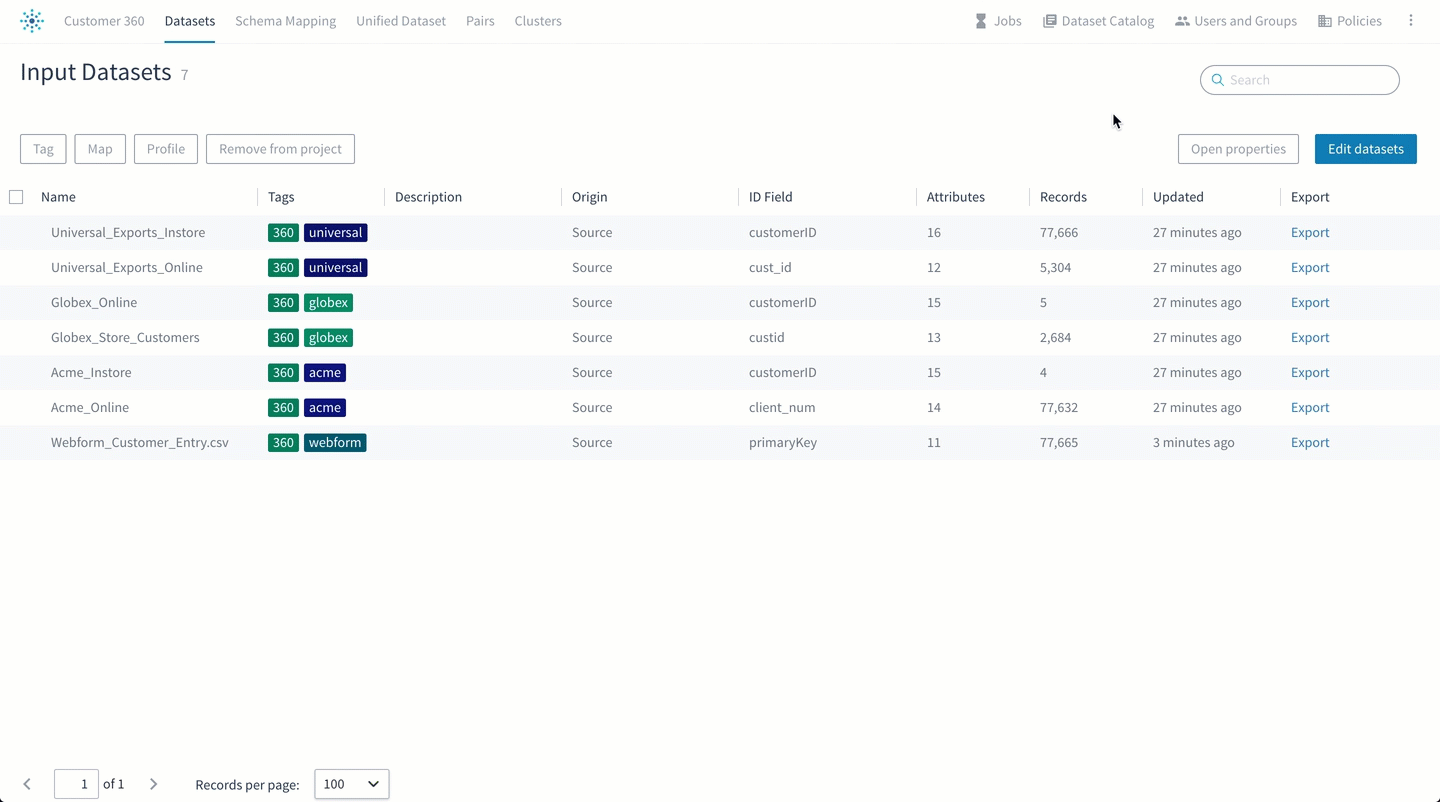
Adding a dataset to a project.
Tip: Authors and admins can also edit datasets as resources of policies to allow or prevent access. See Updating Dataset Access.
Updated about 2 years ago