Using the Fill Option
Use Fill to replace values in a particular column with a custom string (text) value.
Fill is a prepackaged transformation that is available in the transformation editor as its own option.
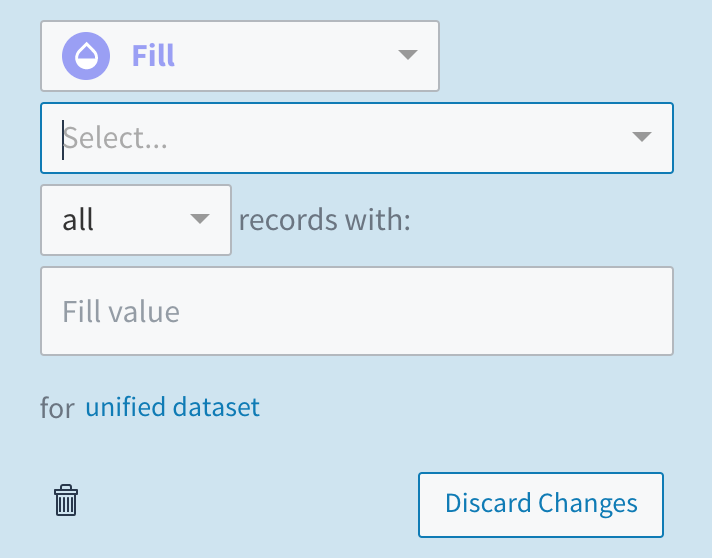
A newly-added transformation with the Fill option selected.
To use Fill:
- Select a unified attribute from the Select drop-down menu. The list displays all unified attributes set up in the schema mapping stage of your project.
- Specify the records to apply this operation to:
- unified datasets records from the entire unified dataset.
- all datasets or only records from specific source datasets.
- For the Fill value, specify the value you would like to fill, such as
unknown.
For example, you learn that the dob attribute is empty for 30% of records in your unified dataset. To prepare for mastering, you replace all empty birthdates with the string "Unknown" by applying the Fill transformation.
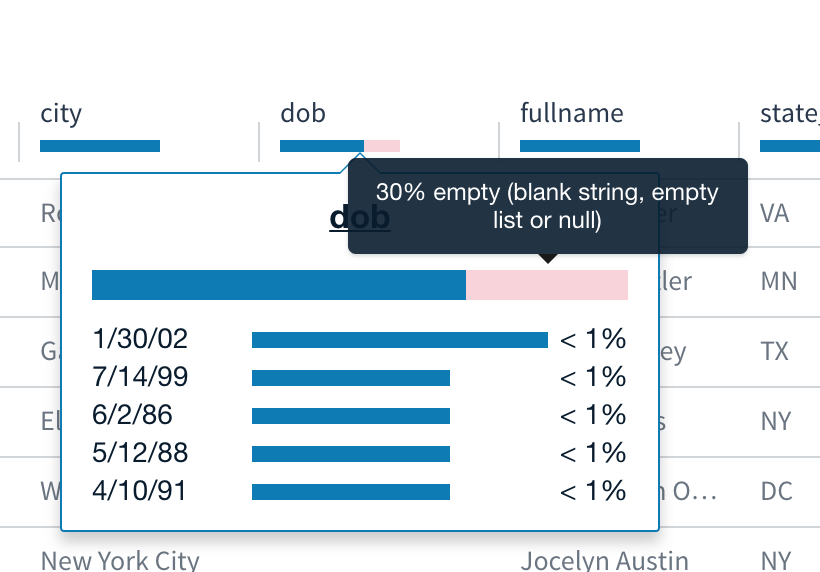
Cursor over the "thermometer" under an attribute name for insight into the relative number of records with values (blue, 70%) vs. null (pink, 30%).
Using the Fill option as shown, you can specify how to update the unified dataset.
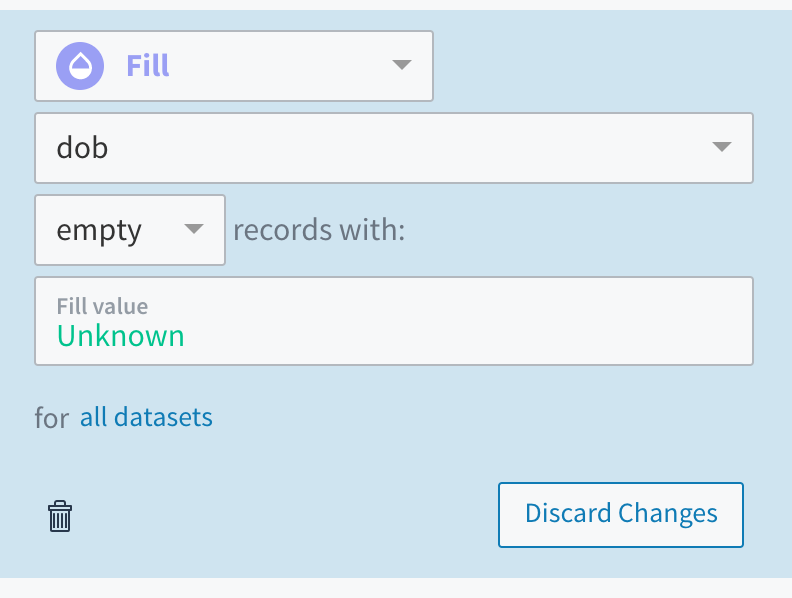
Supply a Fill value of Unknown.
Select Preview and then move your cursor over the dob attribute.
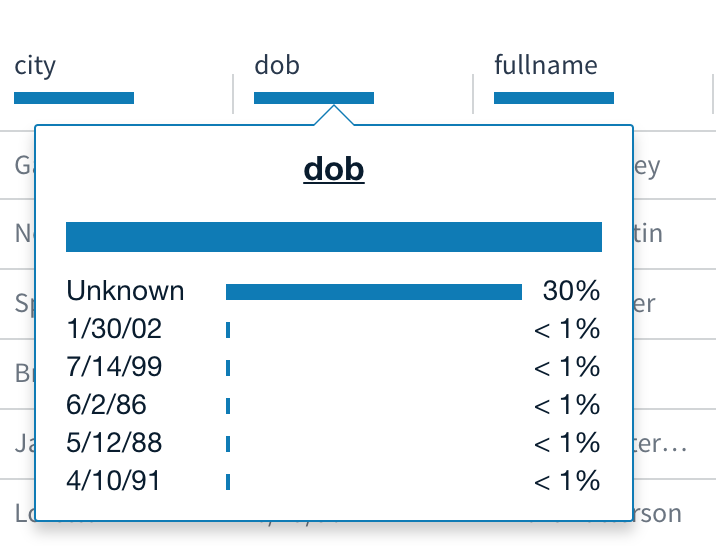
Cursor over the "thermometer" under an attribute name for insight into the relative number of records with different values (Unknown, 30%).
If you are happy with the result of the transformation, save it. Tamr Core applies this transformation across the unified dataset, and it will be included in any exports of the dataset.
Updated almost 3 years ago