Previewing the Unified Dataset
In schema mapping projects, the dataset preview allows you to see what effect new mappings and transformations might have on the unified dataset.
Note: A preview of the unified dataset is available only if an admin has profiled the input datasets. See Profiling a Dataset.
Interacting with Preview
To run a preview:
- On the Unified Dataset page, choose View preview to display a small subset of the dataset with all updates applied to it.
Note: The preview page refreshes each time you refresh the page, and does not require committing changes to the entire unified dataset. - If records in the preview look as you expected, apply the changes you made to the unified dataset. Return to the Schema Mapping page to save the changes you made to the unified dataset. To undo transformations, delete them and save again.
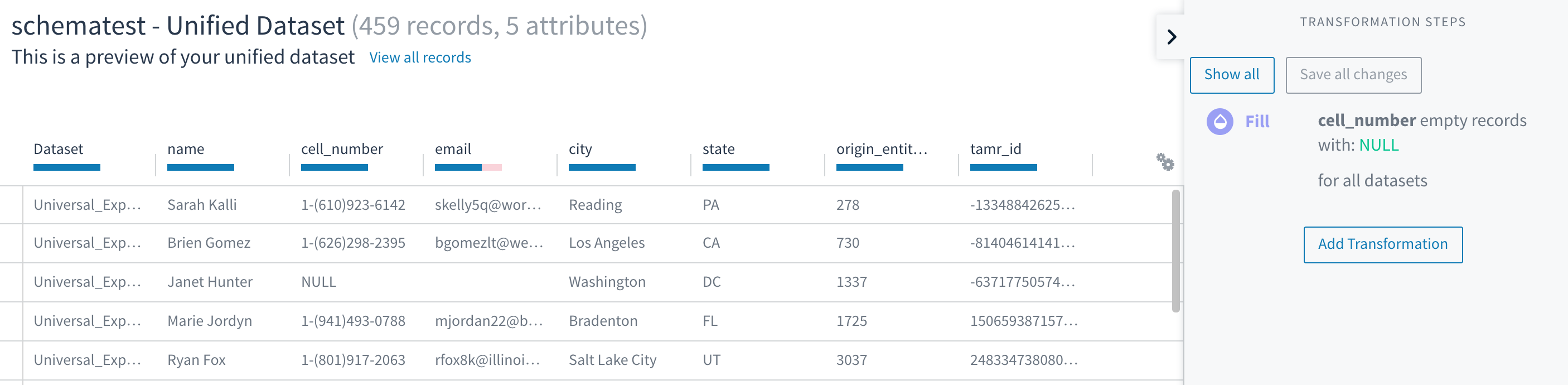
In the above example, the unified dataset has about 80,000 records, but the sample shown in the preview contains only 512 records. Sampling allows you to see the results in preview, and to update them quickly.
Filtering by a Dataset
You can choose from which dataset you would like to preview records.
To filter which records to preview:
- In the top-left corner, select Filter
 in the upper left corner to choose which datasets to include in the preview.
in the upper left corner to choose which datasets to include in the preview. - Use the checkboxes to select datasets.
- Choose Apply when done.
Updated about 3 years ago