Navigating a Taxonomy
Navigate the tiers in a taxonomy and sort them alphabetically, by label, or by spend amount.
Working with a Taxonomy
A taxonomy is a hierarchical collection of categories. A category with no sub-categories is a leaf category. The following diagram illustrates a three-tier taxonomy comprised of eight categories, five of which are leaf categories.
Curators can configure the taxonomy's tiers, categories, and leaf categories in a categorization project.
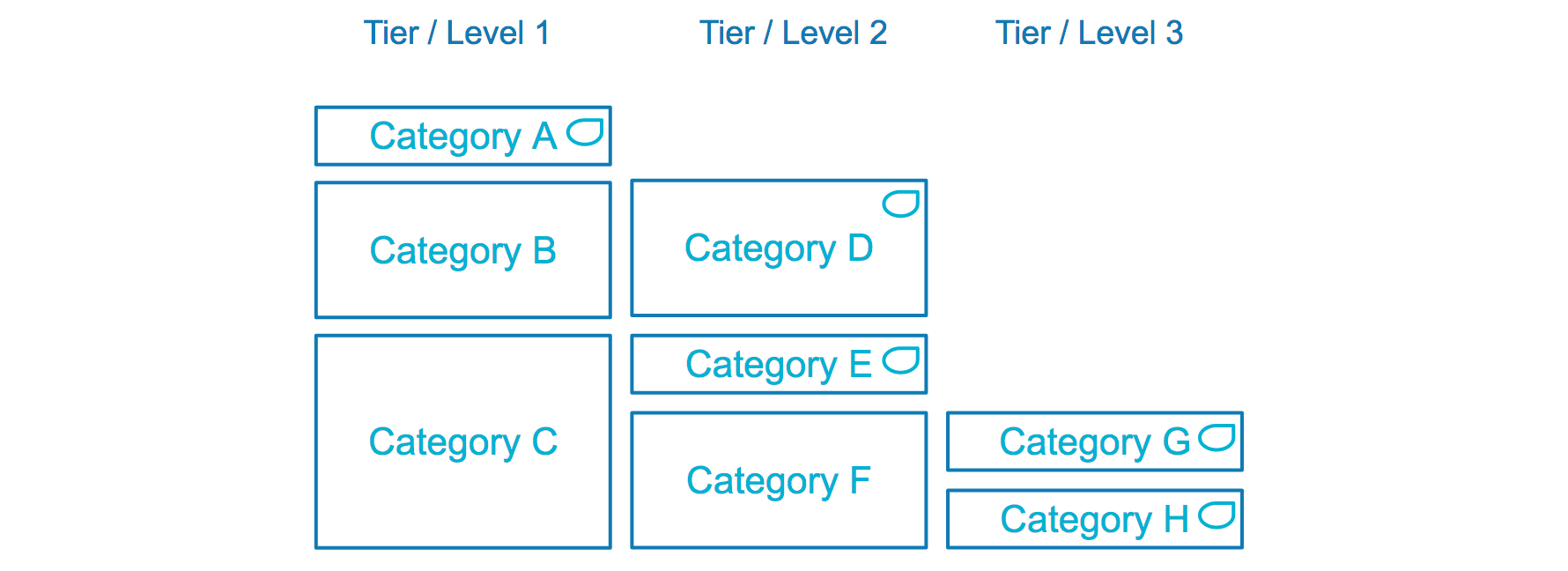
An example of a three-tier taxonomy.
After a curator uploads the taxonomy, you can navigate to it on the Categories page.
Sorting Categories
You can change the order in which categories appear in each tier. The sorting options are:
- Alphabetical: Categories are presented alphabetically.
- Labels: Categories are presented based on how many records are assigned to each one. Different colors are used to indicate categories that have been verified by a team member or assigned by Tamr Core.
- Spend: Available if a required spend attribute is identified for the project during schema mapping. A configurable column of numeric type sorted by default "Spend". See Identifying Required Attributes.
To sort taxonomy categories:
- Select Categories.
- In the bottom left corner, select View.
- Select one of Alphabetical, Labels, or (if available) Spend.
Updated over 3 years ago