Generating Attribute Recommendations
After you provide a small number of mappings, you initiate the jobs that generate additional mapping suggestions.
Generating Suggestions
To generate mapping suggestions, you initiate the following jobs:
- Learn from mappings uses your work to train the model. See Monitoring Job Status.
- When that job completes, Generate mapping suggestions assigns similarity scores and makes suggestions.

Generating mapping suggestions.
- After the suggestions job finishes, you can use the slider for Suggesting attributes at least n% similar to set a confidence level.
Suggestions, indicated by light bulb  icons, appear for some attributes if they meet the confidence level for similarity.
icons, appear for some attributes if they meet the confidence level for similarity.
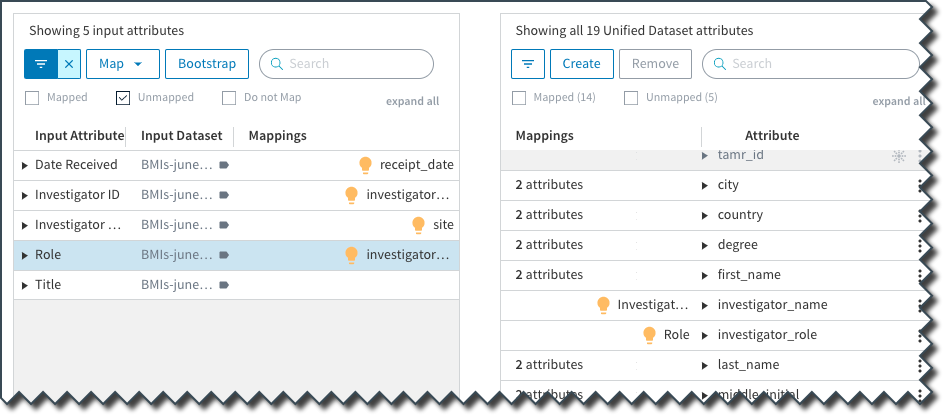
Light bulbs indicate attributes with system-suggested mappings.
Note: If the requested similarity score is too high, it can look like there are no recommendations. In this case, adjust the similarity score on the slider bar.
Adjusting the Similarity Score
Tamr Core displays only those recommendations that are at least as similar as the number on the similarity slider bar. Adjusting the slider bar behaves as follows:
- If no suggested attributes appear, decrease the percentage on the similarity bar.
- If at least one suggestion exists for an attribute, the suggestion
 appears.
appears. - An attribute name next to the light bulb indicates this is the only attribute suggestion recommended at the similarity score you specified.
- The number next to the light bulb indicates the top suggested mappings for an attribute at the specified similarity threshold. The similarity score for each of the mappings displays next to the attribute name in parentheses.
Repeat this process as you accept or reject suggestions, or add new datasets to the project.
Accepting or Rejecting Schema Mapping Suggestions
To accept or reject suggestions:
- Accept suggestions in one of three ways:
- Move your cursor over the suggestion
 icon next to the unified attribute. Then, move your cursor over each individual attribute in the input dataset that appears under Top Suggestions and choose Map.
icon next to the unified attribute. Then, move your cursor over each individual attribute in the input dataset that appears under Top Suggestions and choose Map. - Move your cursor over the suggestion
 icon next to the attribute in the input dataset. Then, move your cursor over each individual unified attribute that appears under Top Suggestions and choose Map.
icon next to the attribute in the input dataset. Then, move your cursor over each individual unified attribute that appears under Top Suggestions and choose Map. - From the Map dropdown menu, select one or more input dataset attributes and choose To Top Suggestion or To Suggestions.
- Accept or reject a number of suggested mappings. Once you accept a system-generated suggestion, the lightbulb decreases its counter, or disappears if no suggestions remain. If the suggestion is incorrect, override the suggestion and map the attribute to the correct unified attribute.
- Repeat the process. Choose Learn from mappings > Generate mapping suggestions.
Updated about 2 years ago