Newly Added Unified attribute not appearing in downstream Golden Record project
Problem: Newly Added Unified attribute in the upstream mastering project is not appearing in downstream Golden Record project
Cause: Newly added attributes in an upstream mastering project do not automatically get added to the downstream golden records project. It requires adding a new rule manually for the attribute in the golden record project.
Resolution:
- When you add new unified attribute in an upstream mastering project, it is important to run the whole workflow of the mastering project as shown below:
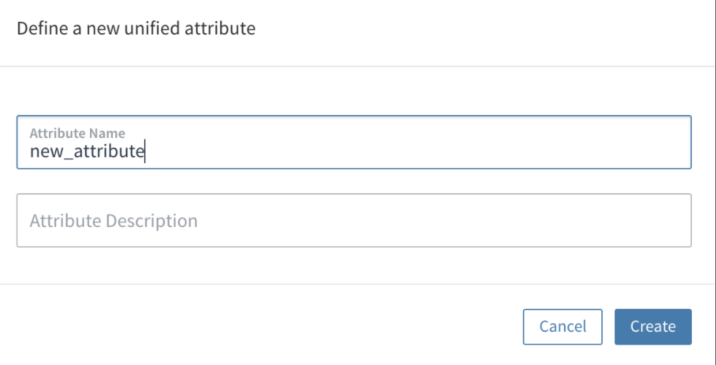
Workflow run:
Update unified dataset -> Generate pairs -> Apply feedback and update results (or ‘update results only’ if you don’t want to change the model) -> Review and publish cluster
-
You should profile the source dataset in the downstream golden records project.
-
You can add a new rule for the newly added attributes by selecting "create attribute" in the "rules" tab of the golden records project and selecting the new unified attribute as an input attribute as shown in the screenshots below:
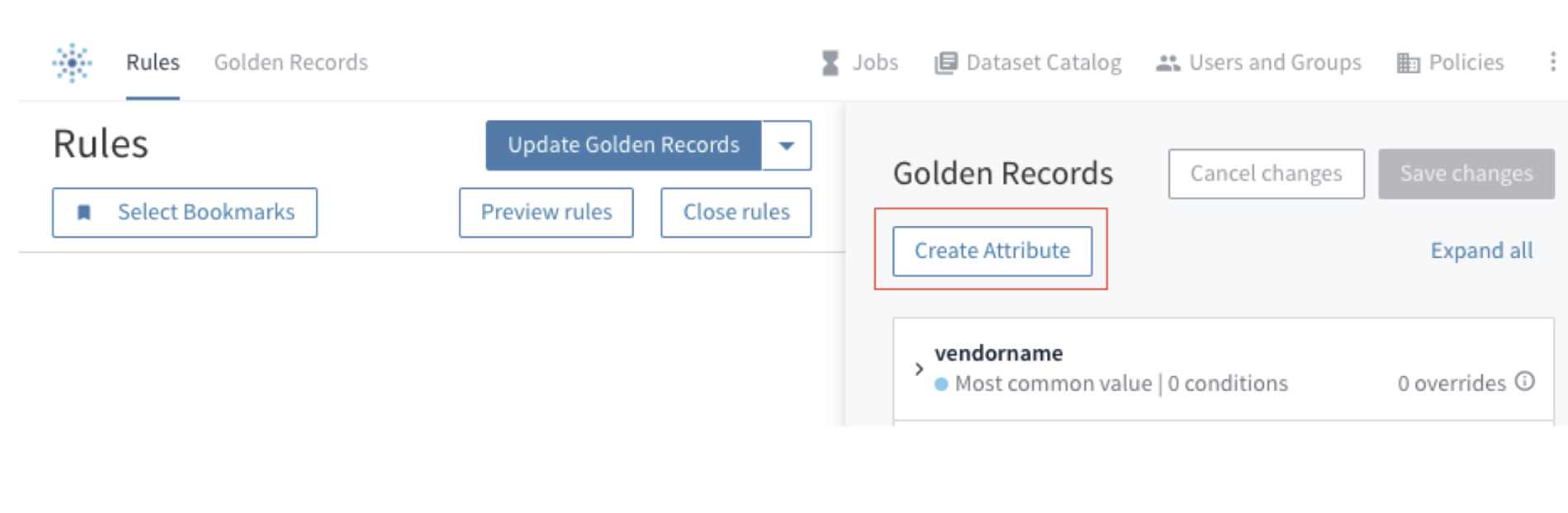
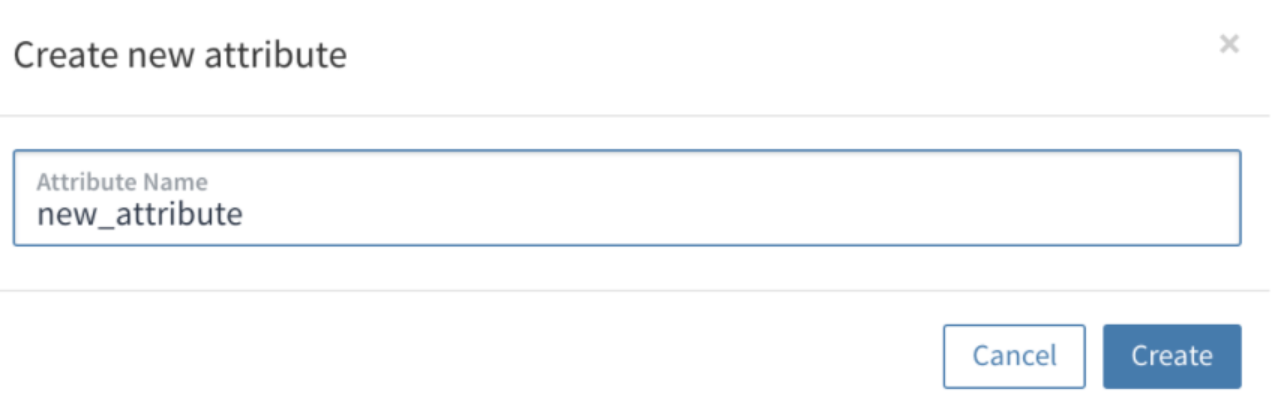

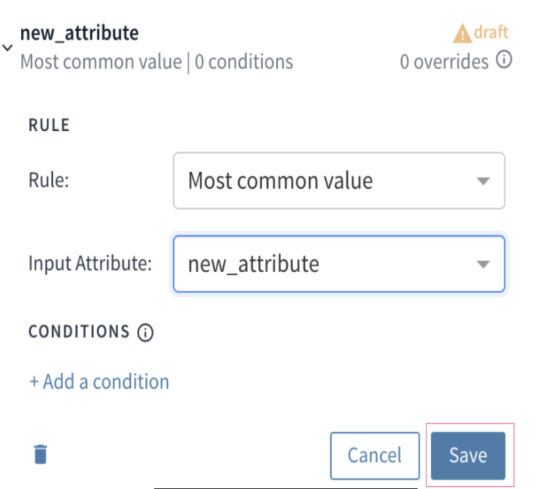
- After saving the new rule, you should run ‘Update and Publish’
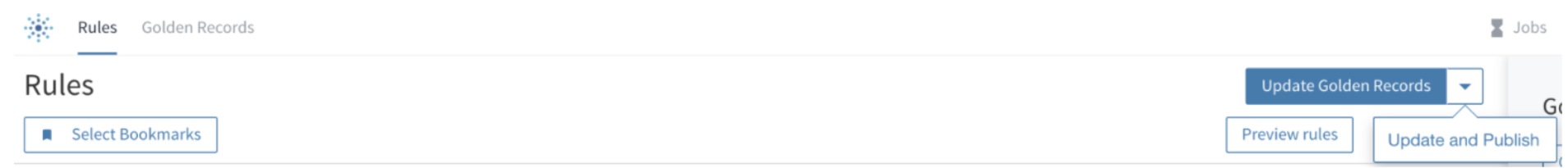
See here for more information on the Golden Records Project.
Updated over 2 years ago