Read-Only Mode when Backup is Running
Problem: You run into an error and the error message tells you that “The system is temporarily in a read-only mode”.
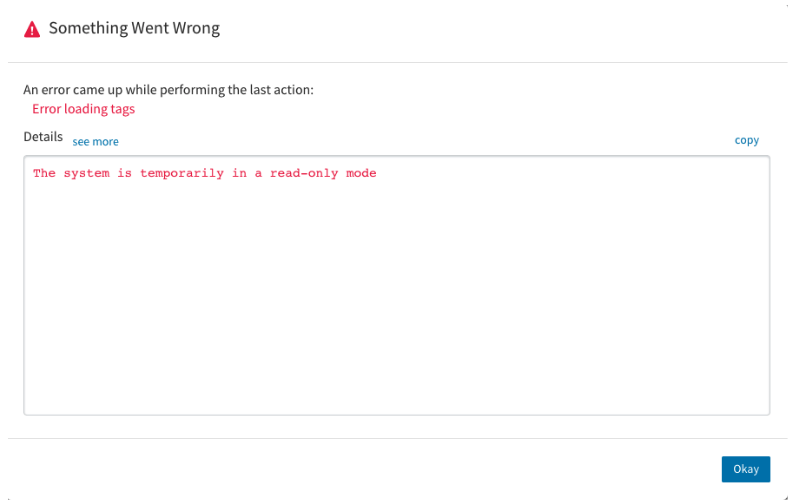
Cause: This issue may occur because a backup is running. To minimize the risk that new user changes get lost during a backup, Tamr goes into read-only mode during the process.
- Resolution: While making the API call POST /v1/backups for generating backup, make sure you note the "relativeId" of the backup from the response. Keep polling for the backup status. Run the following API using the captured "relativeId" GET/v1/backups/{backupId} and wait until "status.state=SUCCEEDED" is returned. After the backup succeeded, Tamr is available again for your users to make changes.
In case the backup is started while some other job is already running, then the backup waits until that job completes and then starts running automatically.
Updated over 2 years ago