How To Get the UI Logs
Sometimes, you might run into issues on the Tamr UI where it opens an error dialog box with an Error message inside. To find more information about the error, we would want to look at the UI logs. Below we explain how to retrieve them.
Steps:
- To get UI logs, go to the page where you see the error message. For example, if the error occurs on the "Pairs" page, go to the "Pairs" page, click 3 dots on the top right corner and click "About Tamr".
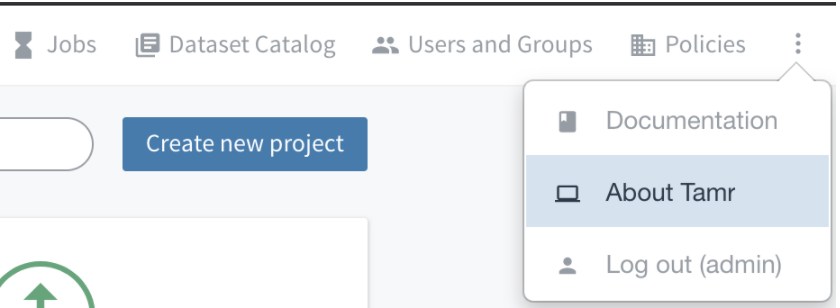
- A dialog box opens where you can click "Download UI Logs". This downloads the UI logs onto your system.
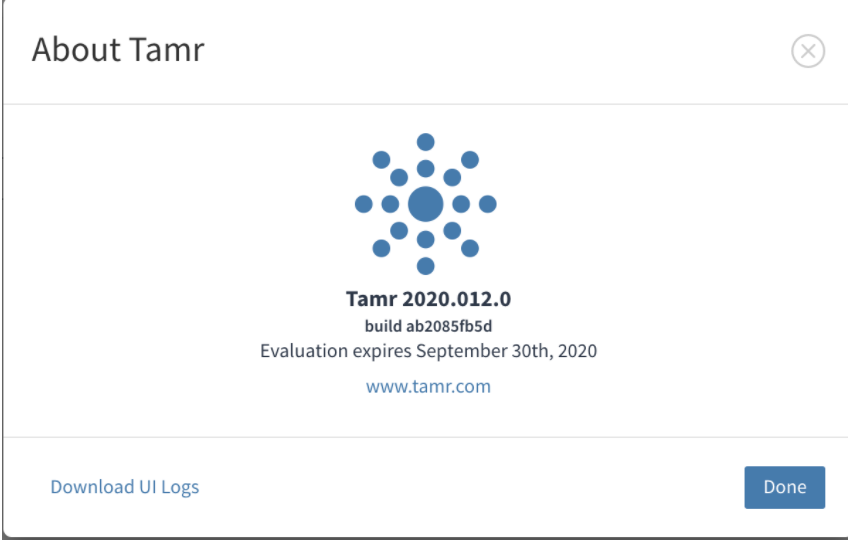
Updated over 2 years ago