How to Correct "null" Strings After JDBC Import
A Core Connect error converts null values to "null" strings on import.
This article contains a workaround for a problem with Core Connect JDBC import operations. When using JDBC import, null values are ingested as the string "null" instead of as true null values. The error was introduced when Core Connect was released with v2022.005.0, and affects all versions through v2022.011.0, which contains the fix.
As a workaround, you can add a MultiFormula as the first transformation in your unified dataset to apply the following transformation to the columns in your unified dataset:
map(
lambda x: CASE
WHEN x == 'null' THEN null
ELSE x
END,
$COL
)
You add all columns to the MultiFormula with the following exceptions:
- The column designated as the “spend” column, as the string "null" and a true
nullvalue are both automatically converted to0. - The Tamr Core-generated columns
tamr_id,origin_source_name, andorigin_entity_id
For example:
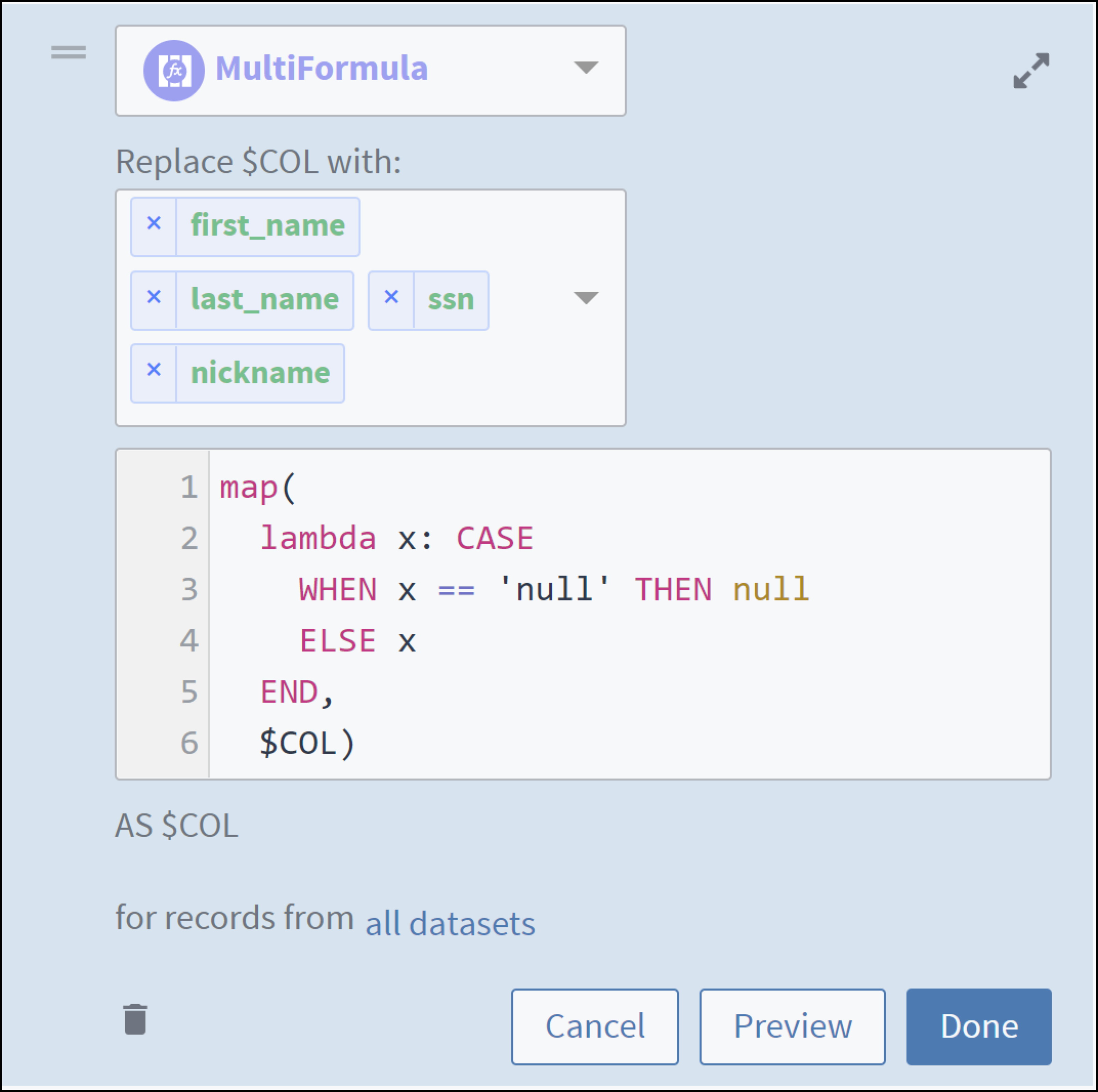
Apply this MultiFormula to all unified dataset columns
This transformation replaces the string "null" with a true null value in array<string> columns.
Updated over 2 years ago