How To Free Up Disk Space
It is good practice to periodically check your disk space and see if any items are due for garbage collection. Intentionally, Tamr does not do this automatically.
(If you want to know how to check the available disk space, please read How Can I Check If There is Sufficient Memory and Disk Space to Run Tamr?)
Disk space can be freed up by deleting old backups along with spark event logs and Tamr logs that are older than 7-14 days.
Below, we walk you through the steps to do this.
Delete old Spark event logs:
# Go to the below directory
cd /<TAMR_HOME>/tamr/unify-data/job/sparkEventLogs
# Confirm you are in the right directory (it should return /<TAMR_HOME>/tamr/unify-data/job/sparkEventLogs)
pwd
# Delete all the log files older than 14 days
find . -name "*" -type f -mtime +14 -exec rm -f {} \;
Delete Tamr logs:
# Go to the below directory
cd /<TAMR_HOME>/tamr/logs
# Confirm you are in the right directory (it should return /<TAMR_HOME>/tamr/logs/)
pwd
# Delete all the log files older than 14 days
find . -name "*" -type f -mtime +14 -exec rm -f {} \;
Deleting old backups:
Tamr uses the local filesystem directory ${TAMR_UNIFY_HOME}/tamr/backups by default to store backups. Check for the older backups in that directory and select files for deletion per your backup policy.
# Go to the below directory
cd /<TAMR_HOME>/tamr/backups
# Delete the old backups
rm -rf <backup_file>
Zipping old backups:
Zipping or compressing old backups can reduce disk space utilization. To zip a backup directory, tar command can be used as shown below:
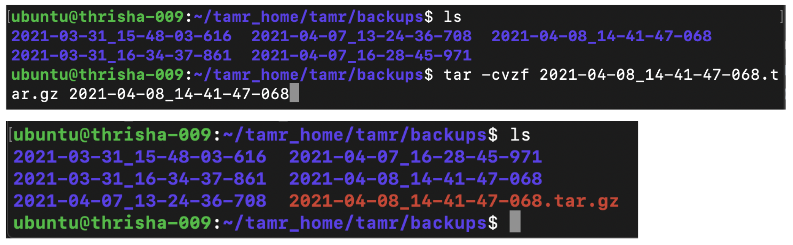
Deleting old exports:
If you have a lot of exports that you don’t require, you can delete some of them. Be careful when doing this as some of the python scripts might rely on the old exports.
Note: Reach out to Tamr support when in doubt about deleting the exports.
Disable ELK and clear out data from Elasticsearch directory used for logging:
You can disable the config variable - TAMR_ELK_ENABLED if you are not using the Kibana service for Tamr logs.
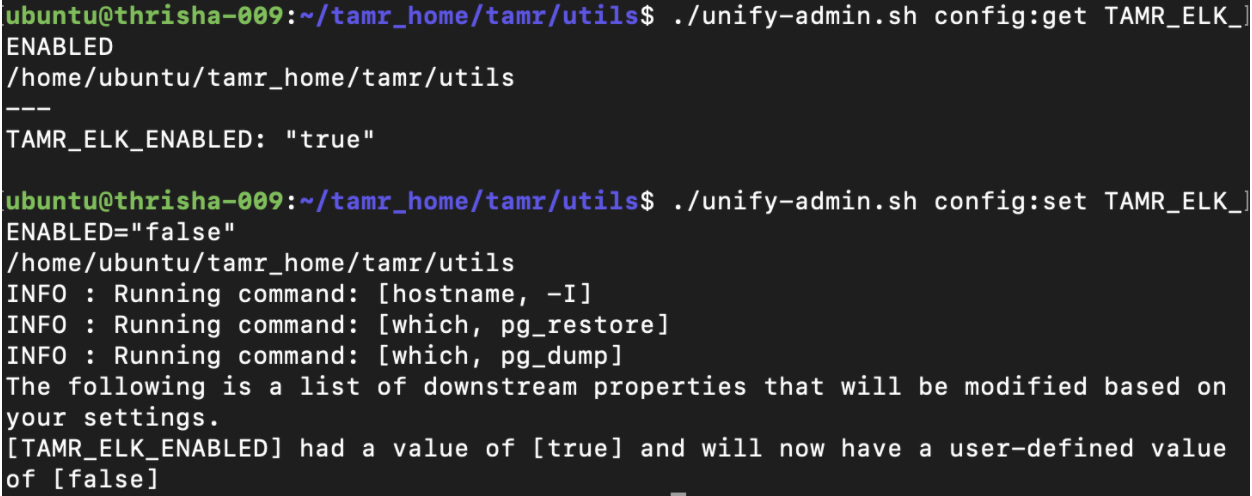
Use Tamr toolbox to delete old files and folders programmatically:
You can make use of Tamr toolbox to delete old files and folders programmatically using a script. More details can be found in the link here.
Updated over 2 years ago