How to Turn Off/On Incremental Dedup
This article serves to provide guidance on how to turn off/on incremental dedup using the API recipe.
- Open swagger docs
https://<hostname>:9100/docs. Set credentials and go to the API recipe tab.
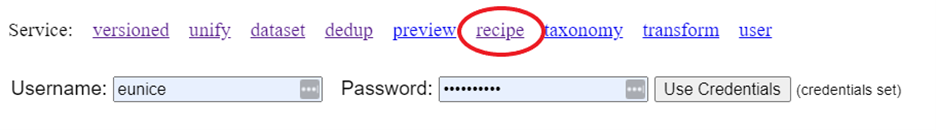
- Go to GET /recipes/{id}
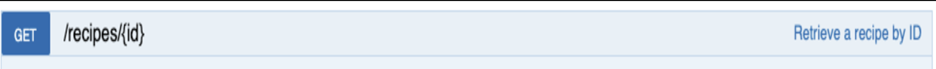
To find the recipe ID, go to the problematic project, and go to the "Pairs" page. You can see the id number in the URL. Enter the ID in the recipe API and click “Try it out!”
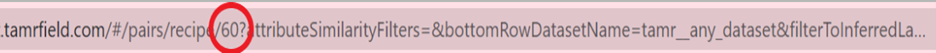
-
Copy the response body in a notepad, edit/update the value of
disableIncrementalDedup": falseand set it to true. -
Then go back to swagger docs, in the recipe tab, go to PUT /recipes/{id}, just below GET /recipes/{id}
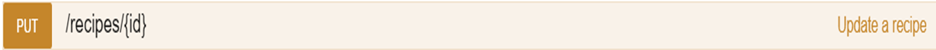
- Enter the recipe id. And in the body, paste the edited values from the notepad. Please note that the PUT content should only contain the body of the
datafield from the GET response, i.e. it should start with
{
"name": "<project name>-DEDUP",
"project": "<project name>",
"projectStep": 2,
"type": "DEDUP",
"inputDatasets": [
And do not include any other values before this line.
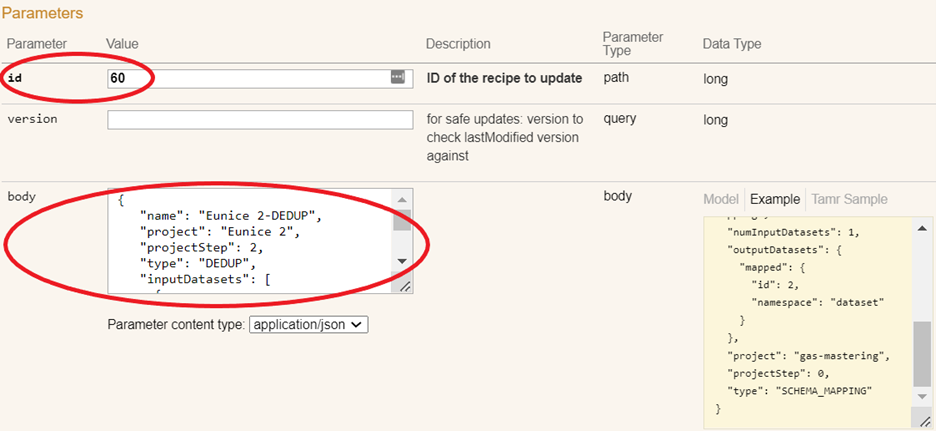
- Click “Try it out!” and should get a 200 code response.
Alternatively, you may also configure TAMR_DEDUP_DISABLE_INCREMENTAL variable in Tamr Core, for the detailed instructions, please see Setting Configuration Variables.
Updated almost 2 years ago