How to resolve "Unable to query Golden Records draft [generated] "<attribute>" does not exist issue?"
Go to the Swagger docs and access the 'recipe' tab. Enter the Credentials on the top and click 'Use Credentials'.
Problem: When opening the golden record project, UI error dialog box shows up with the error - “Unable to query Golden Records draft [generated] “sample_attribute” does not exist issue”
Cause: If you delete an existing unified attribute from the upstream project, and run the whole workflow of the upstream project, the unified attribute gets removed completely from <upstream_project>_unified_dataset_dedup_published_clusters_with_data dataset. This results in the error - “Unable to query Golden Records draft [generated] “sample_attribute” does not exist” issue when opening the downstream golden record project.
Resolution:
Please reach out to Tamr help desk at help@tamr.com if you have any questions before applying the resolution steps due to its complexity.
It is recommended that you take a backup of the Tamr instance.
To resolve the issue, we should remove the rule associated with the attribute explicitly from the golden record project. These are the steps to remove the rule:
- Go to the Tamr UI, and click the edit button for your golden record project to retrieve the Module ID which you can see in the top right corner.
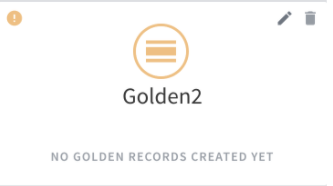
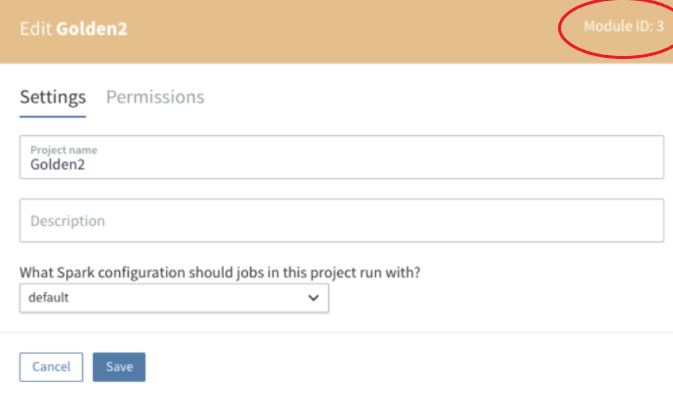
- Go to the Swagger docs and access the 'recipe' tab. Enter the Credentials on the top and click 'Use Credentials'.
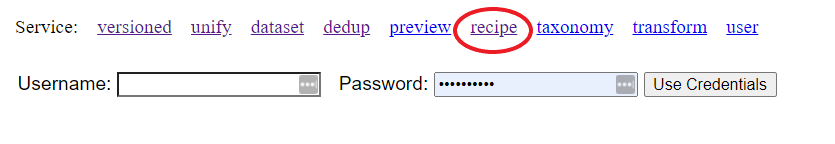
- Execute the following API call to retrieve the contents of your module. For the blank next to id, enter the module ID you obtained from step 1.
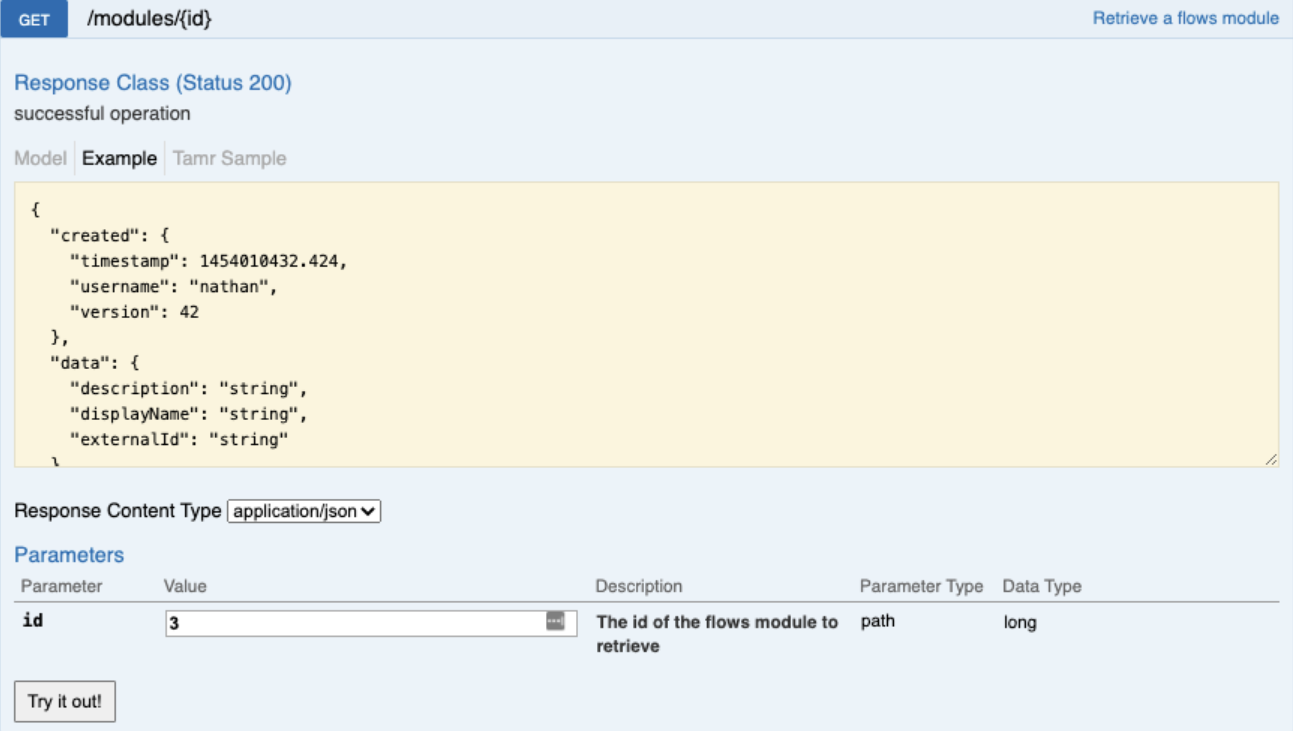
It is very important to save the whole response you get after executing the API. We highly recommend storing it in a separate text document for record keeping (e.g. in Notepad++). This artifact serves as a way to go back to the original state should that be needed.
- Execute the following API next.
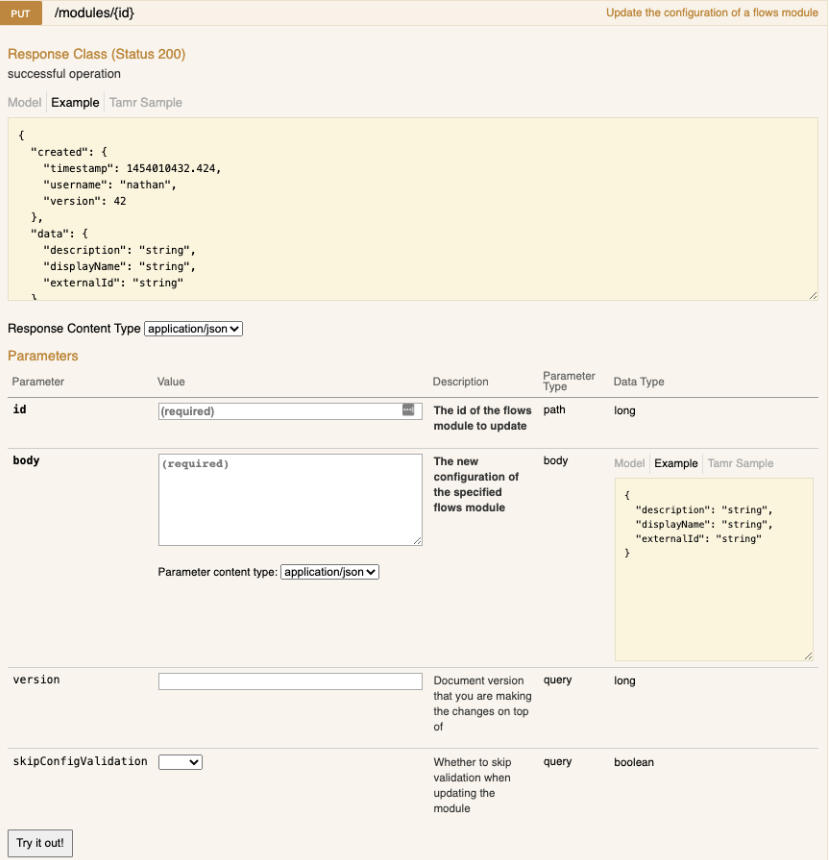
id = Module ID (obtained from Step 1)
body = Take the response (obtained from Step 3) and remove the rule specific to 'sample_attribute’ from the response. Also, make sure to take lines starting after the word "data" in the response (obtained from Step 3). The response should start with '{' bracket. And remove the extra flower bracket at the end.
version = this is the version which you can find in the lastModified section in the response (obtained from Step 3)
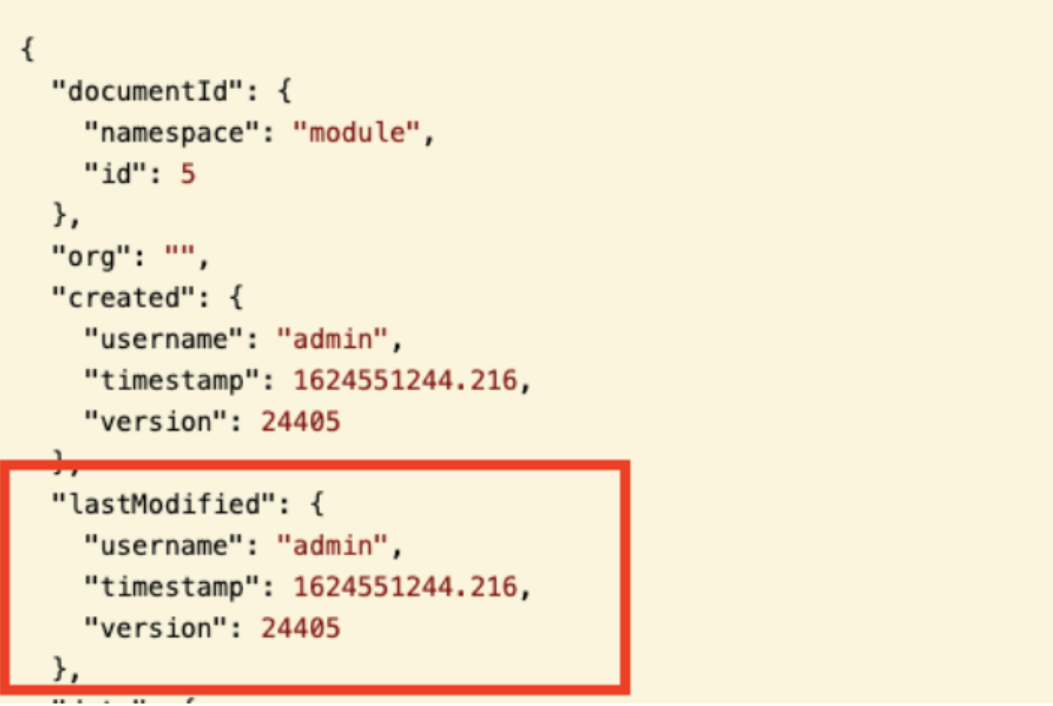
- Execute the following API call to generate an Update golden record job.
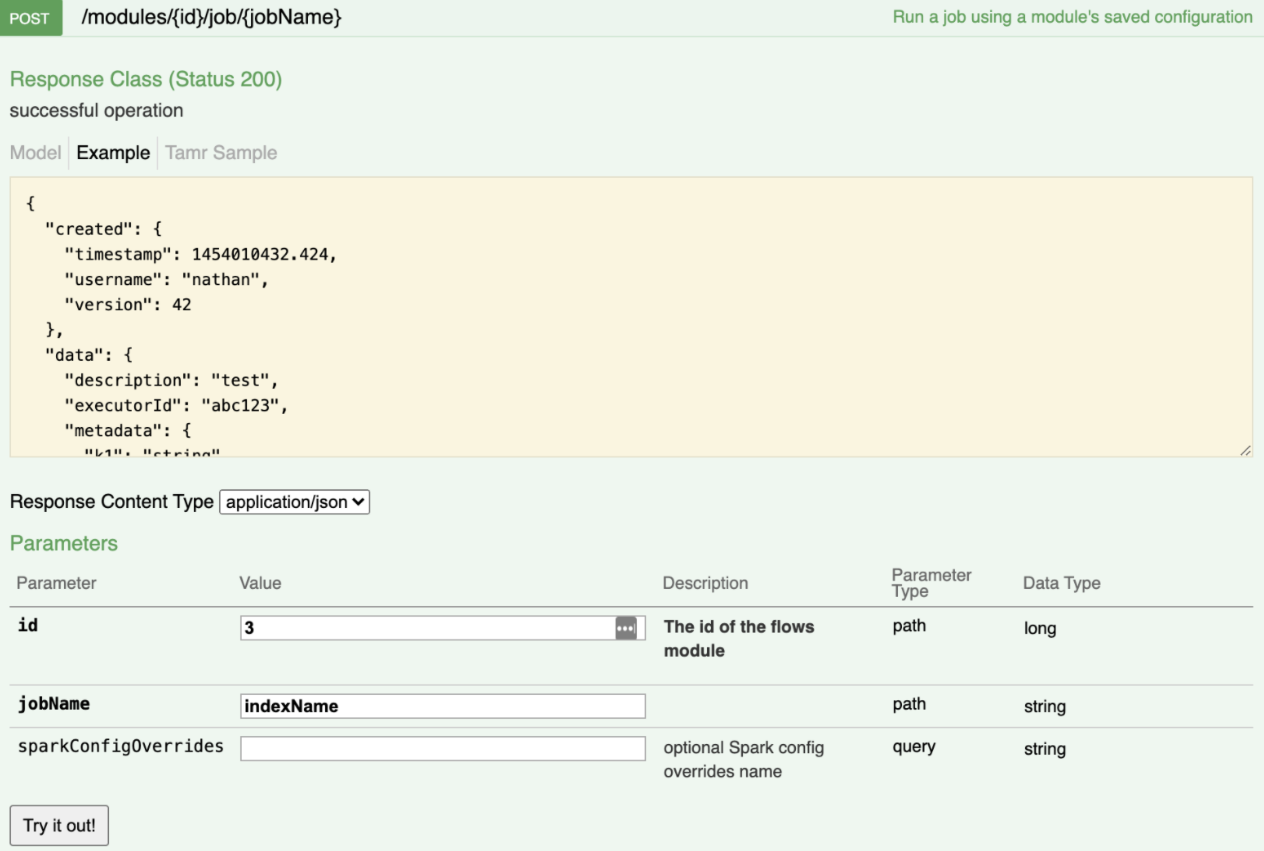
id = Module ID
jobName = indexDraft
Updated over 2 years ago