How To Find the Version of My Tamr Installation
There are two ways to find the Tamr version for Tamr installed on any instance:
- The easiest way is to log in to Tamr in a Web Browser and check the version from the UI (click the account icon at the top-right, then click "About")
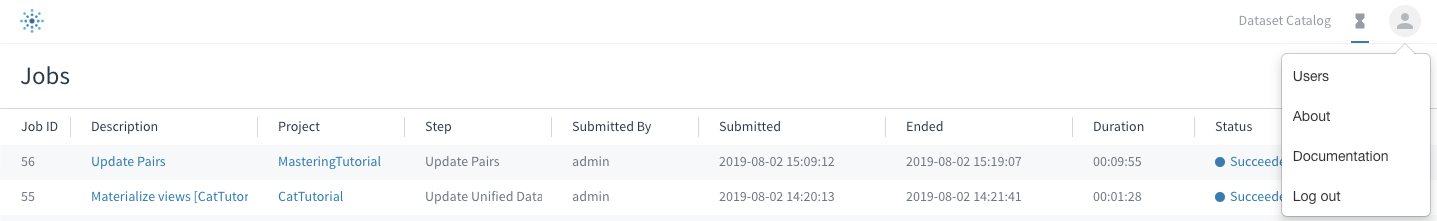
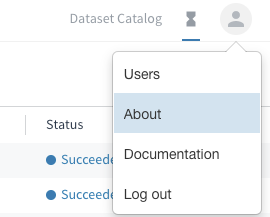
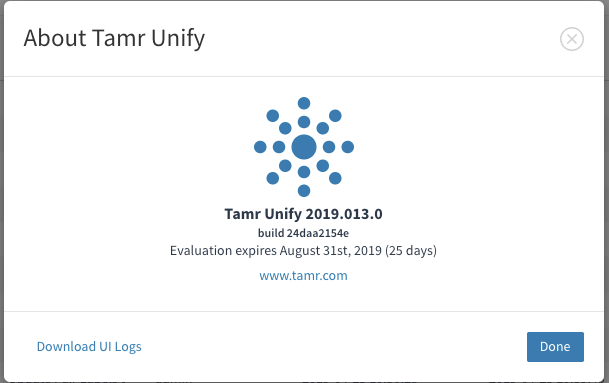
2. Another way to check the version is to SSH into the instance, and then check the 'version.json' file in 'unify-all.jar' from the terminal. Assuming 'tamr' is the Tamr functional user,
# Switch the user to 'tamr'
sudo su - tamr
# Change directory to libs directory
cd <TAMR_HOME_DIR>/tamr/libs
# Run the command below to print the version
unzip -p unify-all.jar version.json
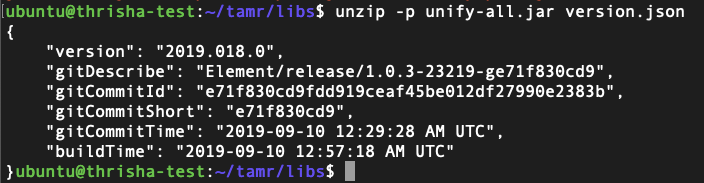
Updated over 2 years ago