How to Add/Update/Delete Attributes to a Source Dataset?
Swagger documentation is accessible at http://<hostname>:9100/docs or at https://<hostname>/docs.
Access the versioned service, and enter your credentials on the top and click Use Credentials.
To list all attributes of a source dataset, you can access the below API call:
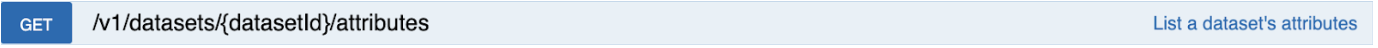
To get an attribute in a source dataset, use the cURL command listed in https://docs.tamr.com/new/reference/createdatasetattribute-0 or execute the following swagger docs API call:

To create an attribute in the source dataset, use the curl command listed in https://docs.tamr.com/new/reference/createdatasetattribute-0 or execute the following swagger docs API call:
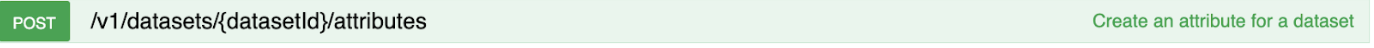
To update an attribute in the source dataset, use the curl command listed in https://docs.tamr.com/new/reference/createdatasetattribute-0 or execute the following swagger docs API call:
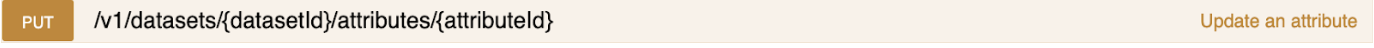
NOTE: It is possible to update only the description of the attribute. You can not update an existing attribute’s type. If you want to update the existing attribute’s type, the workaround is to delete the attribute and immediately add it again with the new type.
To delete an attribute in the source dataset, use the curl command listed in https://docs.tamr.com/new/reference/createdatasetattribute-0 or execute the following swagger docs API call:
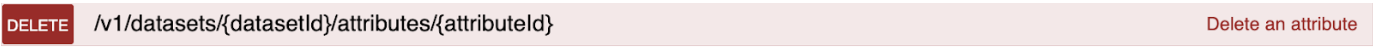
Updated over 2 years ago