Backup
Steps to back up a single-node Tamr Core deployment.
Important: Do not try to use a server snapshot as a substitute for a Tamr Core application backup. Server snapshots do not provide the correct backups of Tamr Core configuration settings during a restore. In addition, if Tamr Core is running when you take a server snapshot a corrupt HBase configuration can result if you restore from the snapshot. Instead, take Tamr Core application backups before introducing any changes.
Before You Begin:
- Configure backup. See Backup Configuration.
- Verify that the backup location has sufficient disk space.
When running the backup process, Tamr Core defaults to using a temporary directory, located within the Tamr Core installation directory. If this directory does not have sufficient disk space, the backup process fails. See Backup Configuration.
Tips:
- If you intend to restore to an instance with a different deployment modality, such as from a single-node GCP instance to a scale-out GCP instance, see Selecting a Backup and Restore Approach and Migrating to a scale-out GCP instance.
- During the backup operation, Tamr Core goes into a read-only state to prevent any changes.
- In addition to full Tamr Core application backups, you can use the Tamr Core project movement API to export individual projects and then, optionally, import them into existing or distinct new projects. See Project Movement.
Tamr recommends that you use a location on a distributed file system for storing backup files and not the local file system. In this case, the functional user who will be restoring from this backup can access these files on the destination server without having to copy them to the destination server's TAMR_UNIFY_BACKUP_URI.
Generating a Backup
You can generate a Tamr Core backup at any time by using the API, or immediately before you install a new software version by using the command line interface (CLI).
Tip: If you intend to restore to an instance with a different deployment modality, such as from a single-node GCP instance to a scale-out GCP instance, see Selecting a Backup and Restore Approach.
Using the API to Generate a Backup
To generate a backup on demand
- Run POST /v1/backups and note the
relativeIdof the backup from the response. See also Get all backups. - Poll for the backup status: use the captured
relativeIdto run GET /v1/backups/{backupId} and wait untilstatus.state=SUCCEEDEDis returned.
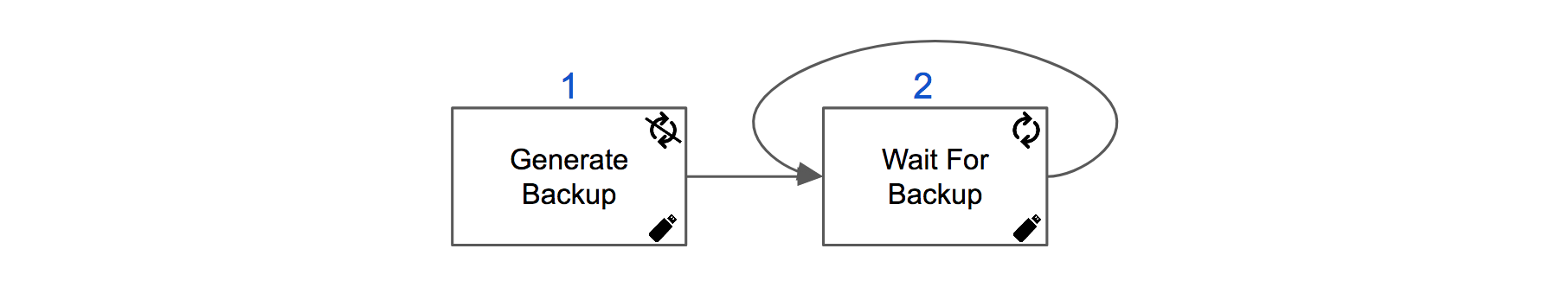
Generate a backup of Tamr Core and wait for its completion by polling for backup status.
Using a CLI to Generate a Backup
To generate a backup before an upgrade
- When you use
./unify-admin.sh --upgradeto launch an upgrade, options for generating a backup are available. You can either:
- Include the
--backupoption. - Do not include the
--nobackupoption, and then respond Y to the prompt for a backup prior to the upgrade.
A Tamr Core backup is generated before the installation begins. See Upgrading Tamr Core.
Updated over 2 years ago