Filtering Record Pairs
You can filter record pairs by priority, assignment, and other characteristics.
Open filtering options by selecting Filter ![]() on the Pairs page.
on the Pairs page.
To close the filters panel, select Filter ![]() again.
again.
Tips for Filtering Pairs
Tips for using filters to review and label record pairs effectively:
- Prioritize high-impact pairs.
- For a "To-do" list, set the My assignments filter to Open. Alternatively, set the My response filter to No Response.
- Attribute filters allow you to select attributes and how similar or dissimilar their values are.
- To reduce the number of record pairs that display further, you can use more than one filter.
Filtering Options
| Filter: | Options: |
|---|---|
| Pairs | - High-impact pairs: High-impact record pairs are pairs which have the most utility for training the machine learning model. - Pairs with comments. |
| Assignment | - My assignments: your own assignments. - All expert assignments: by all assigned pairs. When you select either filtering option, you can further filter to assignments that are skipped, open, or completed. |
| Responses | Filter by expert, Tamr Core, and your own responses to pair suggestions, as well as by Tamr Core's confidence in its pair suggestions. - Has expert responses: All record pairs with a response from any project contributor. - Has inferred responses: Pairs Tamr Core learned and labeled based on cluster verification. - My response: All record pairs where your response is one of Anything, Match, No match, Skip, or No Response. - Experts agree on: All record pairs where all contributors agree on Match, No match, Skipped. - Verified response: All record pairs where the expert response has been verified as Match, No match, or Anything (either match or no match), or Nothing. - Tamr's response: All record pairs where Tamr Core's response is Match, No Match, or Anything (either match or no match), or Nothing. - Tamr's confidence: All record pairs where Tamr Core's confidence is High, Medium, or Low. |
| Sources | - Show pairs from: select which source dataset(s) to view records from. - Top row from: The top record in a pair can be selected from a specific source. - Bottom row from: The bottom record in a pair can be selected from a specific source. |
| Attribute Similarities | Filter by the similarity of selected attributes and the specified similarity score range. When Tamr Core pairs two records, it compares the values for each attribute and calculates a similarity score from 0 to 100 for that pair of values. This filter option can help you find and label record pairs that, based on your knowledge of the data, have a greater likelihood of matching or not matching. Because Tamr Core cannot compute a similarity score if one or both of the values are null, empty, or blank, you can also define a filter for pairs that do not have a similarity score for an attribute. Enable the Pairs without similarity scores toggle. See example below of filtering by attribute similarity. |
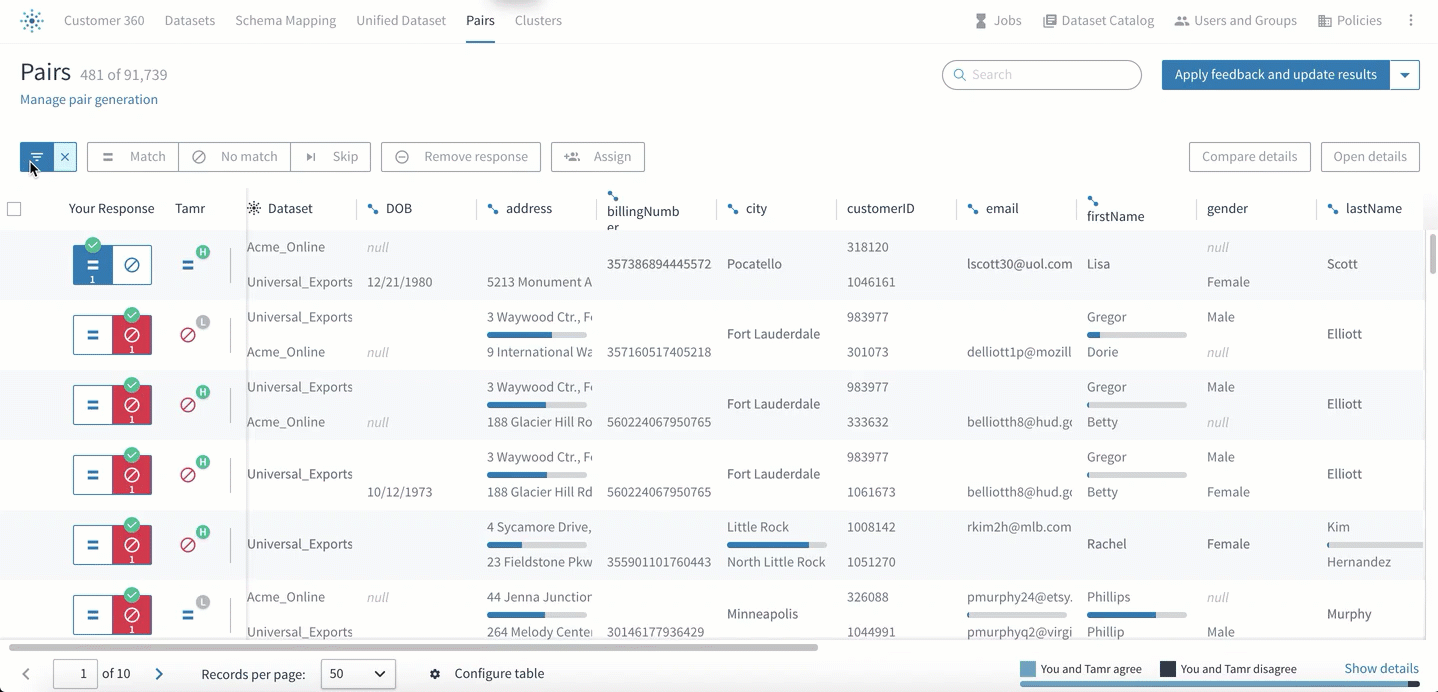
Filtering pairs based on attribute similarity.
Removing Filters
To remove all filters, select Remove ![]() next to Filter
next to Filter ![]() .
.
Updated over 2 years ago