Removing a Dataset from a Project
Remove an input dataset from a project.
When you remove a dataset from a project, that dataset is no longer used as an input dataset for the project. Removing an input dataset from a project does not delete that dataset from Tamr Core. The dataset remains uploaded and available to add to other projects.
Team members with the admin role can delete datasets from Tamr Core and all projects. See Deleting a Dataset From All Projects.
To remove a dataset from a project:
- Open a mastering, categorization, or schema mapping project.
- On the Unified Dataset page, select Show Transformations.
- Update any transformations that specify use of the dataset you intend to remove.
- On the Schema Mapping page, filter
 to the dataset you intend to remove and unmap all of its attributes. See Mapping Unified Attributes.
to the dataset you intend to remove and unmap all of its attributes. See Mapping Unified Attributes. - On the Datasets page, select the checkbox for the dataset(s) you want to remove.
- Choose Remove from project > Confirm.
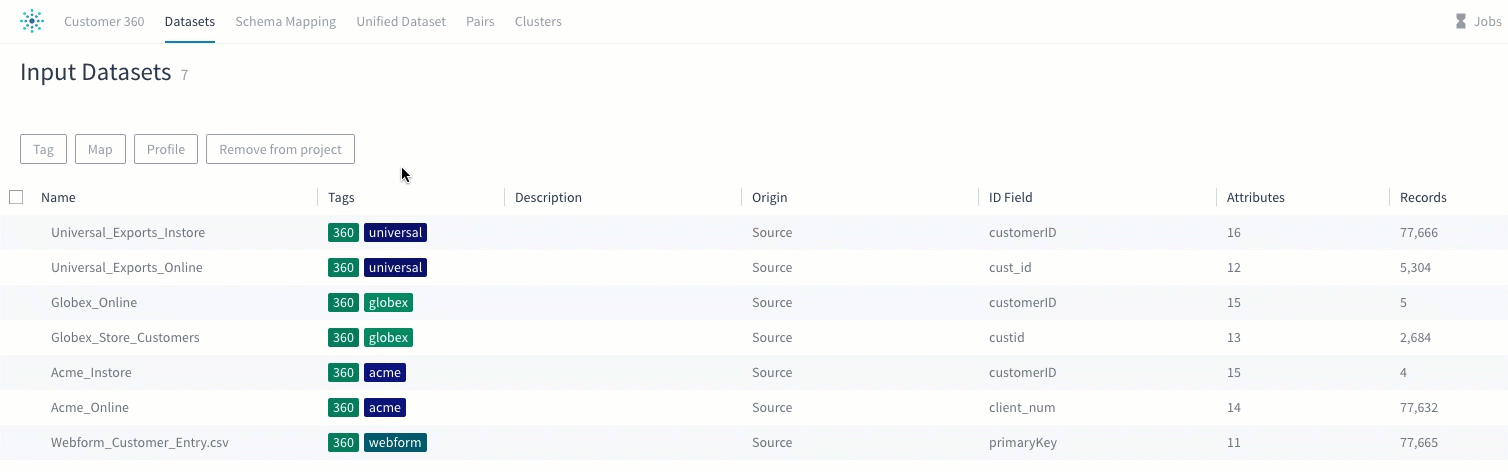
Removing a dataset from a project.
Updated over 2 years ago