Deployment Options
Tamr Core is designed to be flexible, scalable, and easy to administer.
Tamr Core Deployment Options
Deployment options for Tamr Core include:
- Single node, hosted on a single dedicated server in the cloud or on-premises at a customer location. In single-node deployments, Tamr Core supports use cases with up to 10M records. See Single-Node Deployments.
- Cloud-native, hosted on the customer’s cloud infrastructure. You can tune performance by scaling resources.
Tamr Core can be deployed on these cloud platforms:
- AWS (Amazon web services). See Single-Node Deployments for single-node deployments. See Deploying Tamr Core on AWS for cloud-native deployments.
- Microsoft Azure. Supported only for single-node deployments. See Single-Node Deployments and Deploying Tamr Core on Azure.
- GCP (Google cloud platform). See Deploying Tamr Core on Google Cloud Platform.
Tamr Core Software Stack
The following diagram provides a general illustration of the software stack.
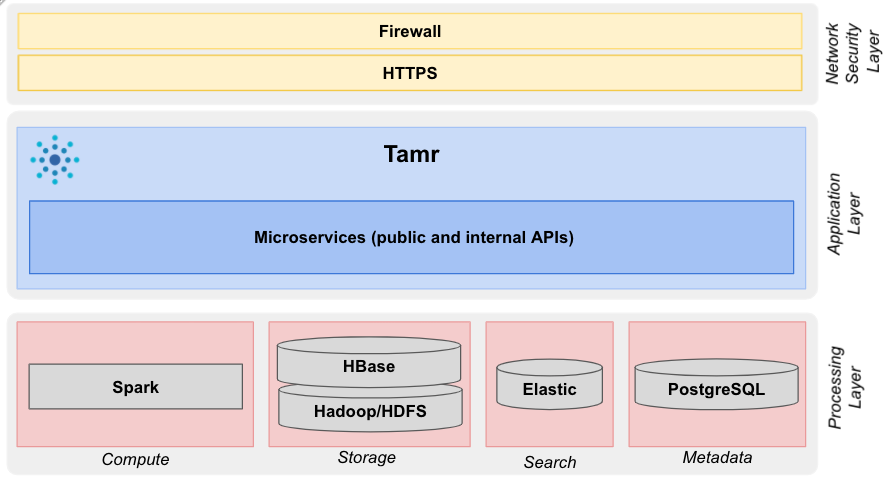
Components of the Tamr Core system architecture: the network security (top) the Tamr Core application (middle), and processing (bottom) layers
The network security layer controls client access to Tamr Core. This layer includes a firewall and HTTPs. For non-production environments, configuring a firewall (below), NGINX, and HTTPS is strongly recommended but not required.
Important: If you do not configure a firewall and HTTPS in a non-production deployment, all users on the network will have access to the data. Use a unique password for this deployment.
The application layer is composed of an array of loosely-coupled RESTful microservices that provide a broad array of capabilities, while simultaneously allowing flexibility in how the application is deployed, and scalability of individual application components (heterogeneous scaling).
The data processing layer assembles a set of external microservices. These highly-scalable components provide both high-volume data processing and low-latency search and filtering.
The complete software stack can run in cloud environments or be installed on-premises.
Tamr Core DEV, TEST, and PROD Environments
Typically, Tamr deployments include three identically configured environments for training and iteration (DEV), validation (TEST), and implementation (PROD).
For best practices for implementing this environment structure, consult the Tamr Core Help Center.
Updated over 2 years ago