Viewing and Verifying Record Pairs
Below you can find different viewing and filtering options to help make your mastering work as seamless as possible.
When verifying record pairs, it can be helpful to filter to record pairs with user assignments and to view the number of responses for a record a pair.
Filtering to All Record Pairs with User Assignments
To filter to record pairs with user assignments:
- In the top left, select Filter
 .
. - Scroll to the Assignment section.
- Beside All Expert Assignments, select No Filter, All, Completed, or Open.
Also see:
Viewing Reviewer Responses
The total number of reviewer responses is indicated below the Match ![]() or No match
or No match ![]() icon for the record pair.
icon for the record pair.
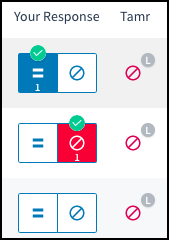
Match and No match icons with a count of responses under each one.
To view a response to a record pair:
- Navigate to the Pairs page.
- Select a record pair.
- Select Open Details to open information about the record pair on the right side.
Verifying Responses
A green check mark above Match ![]() or No match
or No match ![]() indicates the response is verified, meaning it is used in machine learning.
indicates the response is verified, meaning it is used in machine learning.
To verify a record pair response:
- Navigate to the Pairs page.
- Select Match
 or No match
or No match  for a record pair.
for a record pair.
Updated over 2 years ago