Reviewing Record Pairs
Review record pairs in a mastering project by filtering to pairs of interest and labeling pairs that do and do not match.
Applying Your Expertise in a Mastering Project
When datasets are combined, multiple records can exist that refer to the same entity. Mastering projects "deduplicate" a dataset by identifying records that do, and do not, represent the same entity.
As a reviewer, you are assigned a sampling of the records in a dataset. Tamr Core has already paired up records and predicted whether each pair is a Match ![]() or No match
or No match ![]() . You review these predictions and use your expertise to determine whether they are correct.
. You review these predictions and use your expertise to determine whether they are correct.
You can also comment on record pairs to provide context or to explain your response.
Curators decide between conflicting responses. By providing labels and adding comments, reviewers give the curators insight into their responses, and ultimately help them make the most informed decisions.
In a mastering project, the Tamr column on the Pairs page shows the Match ![]() or No match
or No match ![]() suggestion along with an indication of the level of confidence for the suggestion: High
suggestion along with an indication of the level of confidence for the suggestion: High ![]() , Medium
, Medium ![]() , or Low
, or Low ![]() . Confidence is a loose measure of how many of Tamr Core's classifiers agree on a label. Low-confidence labels often need to be examined by you, whereas high-confidence pairs may be streamlined directly through a data pipeline.
. Confidence is a loose measure of how many of Tamr Core's classifiers agree on a label. Low-confidence labels often need to be examined by you, whereas high-confidence pairs may be streamlined directly through a data pipeline.
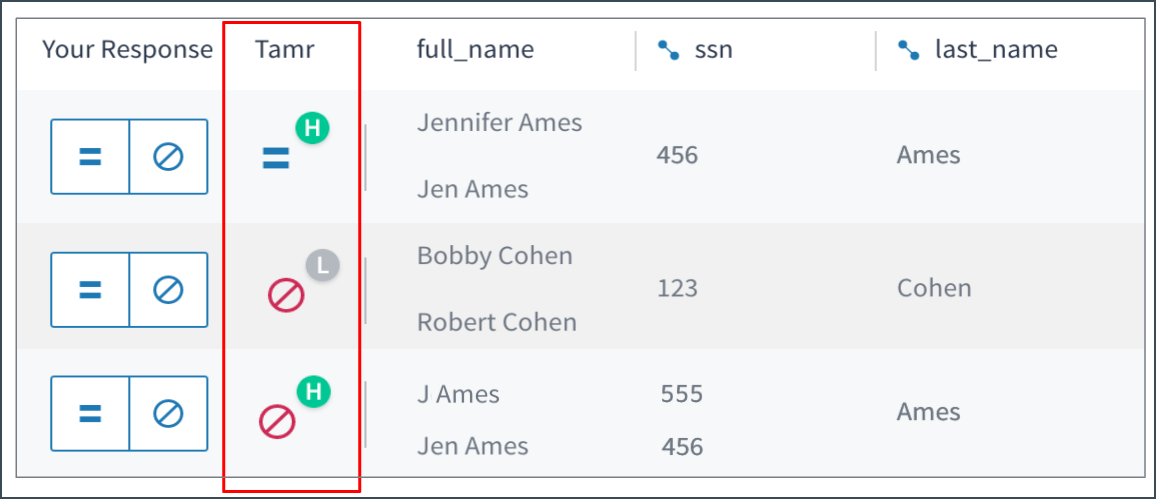
Tamr suggestions for record pairs, with levels of confidence.
For some record pairs, this column might already include a check mark indicator over the icons, as in the following example. These check marks alert you to labels that one (or more) of your colleagues have already applied to the pair. You can still label these pairs with your own evaluation.
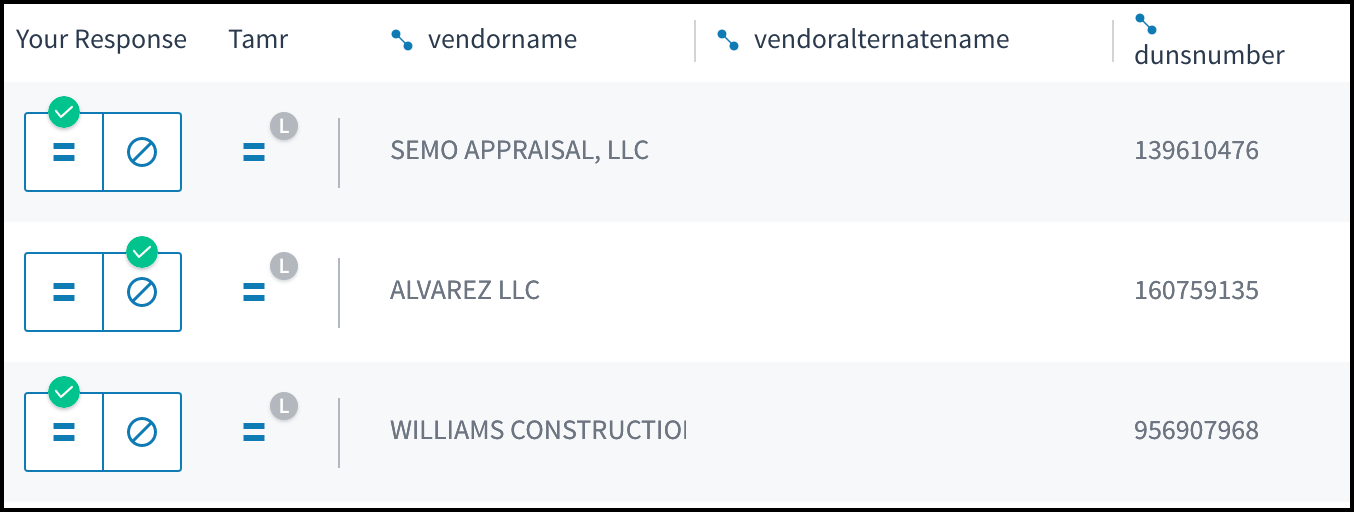
A green check above the match (equals sign) or no match (no symbol) Your Response icons
When you label pairs, you use your expertise to indicate whether the two records do or do not represent the same entity. When reviewing pairs, you can do the following:
- View all of the data values in each record in a pair to get a more detailed, side-by-side view. See Viewing Record Pairs Side-By-Side.
- Add comments to pairs to explain your choice or to provide or request additional information. See Adding Comments to a Record Pair.
- Reduce the number of record pairs to those that meet certain criteria. See Filtering Record Pairs.
For information on configuring the display of tabular data, or searching for data, see Navigating Data. For more information on how curators verify record pairs, see Viewing and Verifying Record Pairs.
Pair Review Guidelines
Follow these pair review guidelines to most effectively train the machine learning model. Provide a representative initial sample of labeled records so that Tamr Core can do the heavy lifting for you.
Prioritize High-Impact Pairs
As a reviewer, your job to go through your assigned pairs and tell Tamr Core when it is both right and wrong. Tamr Core helps you do this by telling you which pairs it is least sure about. These are called High-impact pairs ![]() , indicated by the lightning bolt to the left of the pair. Provide your feedback on these pairs first, as they have the biggest impact on helping Tamr Core learn about your data.
, indicated by the lightning bolt to the left of the pair. Provide your feedback on these pairs first, as they have the biggest impact on helping Tamr Core learn about your data.
By default, Tamr Core sorts high-impact pairs to the top of the first page of results; if they don't appear, you can filter to them. Open the filter panel by choosing Filter ![]() , and then check the box to show only high-impact pairs.
, and then check the box to show only high-impact pairs.
Whenever a curator updates results, Tamr Core creates new high-impact pairs. Responding to these pairs gives Tamr Core information about parts of the data where it has low confidence.
Find and Label Edge Cases
As you respond, look for records where Tamr Core has high confidence about a prediction but is wrong. If you can correct cases where Tamr Core is wrong, it learns faster. The feedback you provide by labeling these pairs is the most valuable for improving the matching model, regardless of Tamr Core's confidence level.
The navigation tools on the Pairs page help you find the most impactful pairs to review. You can filter to cases where experts and Tamr Core disagree. Study these cases to understand what Tamr Core is getting wrong. The confusion matrix (found in the bottom right corner, under Show details) can help you determine if these mistakes are biased towards match or no match labels.
Find and Correct Records that Do Not Match
Find and correct records that do not match, but seem like they should at first glance. Identify whether there is an attribute (or set of attributes), that, when different, is a very strong indicator that two records do not match.
Try the following:
- Filter to pairs identified as Matches, but have different values for these attributes.
- Respond to a dozen or so No matches.
- If the predictions do not improve after a curator updates results, respond to more edge cases.
Find and Correct Records that Do Match
Find and correct matches that do match, but might not seem like it at first glance. Tamr Core might incorrectly identify a match as a no match.
To correct these cases, and provide the machine learning model with valuable data, try the following:
- Filter to pairs identified as No matches, but all salient attributes match when allowing for a lower similarity on the attributes of interest.
- Respond to a dozen or so Matches.
- If the predictions do not improve after a curator updates results, respond to more edge cases.
Once you figure out the kinds of mistakes Tamr Core is making, use similarity filters to find unlabeled examples where Tamr Core is wrong in the same way.
Be Honest in Your Responses
Most importantly, be honest and thoughtful with your feedback so that Tamr Core can learn to accurately identify duplicate records. You do not need to answer every record pair assigned to you; if you aren't sure whether a pair is a match, don’t guess. Instead, add a comment with your concerns about the pair so that it can be assigned to another reviewer. See Adding Comments to a Record Pair. The quality of the model depends on the quality of the labels you provide. This means Tamr Core learns best when you do not guess about or mislabel data.
Updated over 2 years ago