Low-Latency Matching External Records
Given a small number of incoming or external records (up to a thousand), identify matches between the incoming records and existing records or records and clusters.
LLM is an API-only feature that provides fast match suggestions for a small batch of records. Send a small number of records (<10,000) to Tamr Core's match API, and Tamr Core quickly returns the most likely match(es) for that record, without the need to rerun pair generation and clustering jobs. Tamr Core uses minimal computational resources during this process: even if the number of records stored in Tamr Core is large (for example, tens of millions), Tamr Core is able to return an answer within seconds.
Note: The low-latency matching service is available on port 9170, not the default port (9100). (See the Configuration Variable Reference for information about changing the match service port.) The endpoints for Query LLM Status, Query Last LLM Update, and Perform LLM Match are different than the endpoint for Update LLM Data.
Important: This feature is in limited release. Before using the low-latency match (LLM) feature, contact Tamr Support at [email protected] to discuss your use case and for configuration assistance.
Before You Begin
Verify the following before completing the procedures in this topic:
- At least one mastering project exists (Creating a Project).
- The project includes at least one dataset, and the dataset has been schema mapped to the project's unified dataset (Adding a Dataset).
- You have run the Generate Record Pairs and Update Results jobs, or have imported a mastering model (Importing a Mastering Model).
- Input records include non-null data attributes used in the blocking model, and have been pre-processed in the same way that data is processed by transformations in the mastering project.
- The port for the low-latency matching service (default 9170) is open to allow inbound access for your application.
Typically, after you make changes that affect clusters, you publish them and then use a matching service. If there are no changes (meaning that clusters have not been published since the last time you used a matching service), -1 is returned.
Using Low-Latency Match
To use LLM, you prepare, update, and then match.
Preparing Low-Latency Match
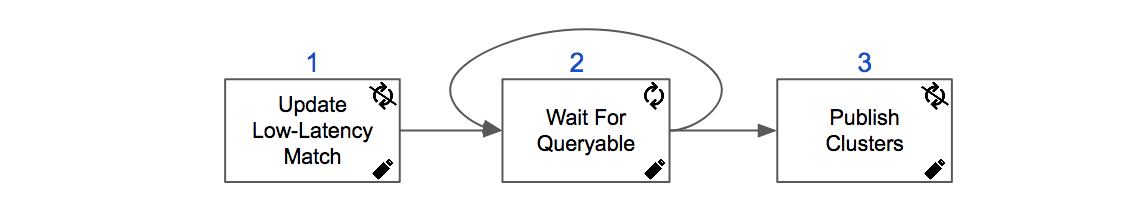
Prepare a project to use LLM.
To prepare a mastering project to use the LLM service, you publish clusters (if needed).
To publish clusters:
- Wait For Queryable: GET /v1/projects/{project}:isQueryable
Poll the status of the update job submitted in Step 1 until the responsetrueis received. - Publish Clusters: POST /v1/projects/{project}/allPublishedClusterIds:refresh
Updating Low-Latency Match
To update a mastering project's data queryable for LLM:
- Publish Clusters: POST /v1/projects/{project}/allPublishedClusterIds:refresh
- Update LLM Data: POST /v1/projects/{project}:updateLLM
Low-Latency Matching
To get match/no-match responses for incoming external records:
Low-Latency Match: POST v1/projects/{project}:matchRecords
Submit records in a stream for low-latency matching against the latest queryable records, where project is the name of a mastering project.
To get cluster match probabilities for incoming external records:
Low-Latency Match: POST /v1/projects/{project}:matchClusters
Submit records in a stream for low-latency matching against the latest queryable clusters, where project is the name of a mastering project.
Updated over 2 years ago