User Roles and Tamr Core Documentation
Each project type involves contributors with different areas of expertise. User roles provide access to different sets of tasks to optimize efficiency.
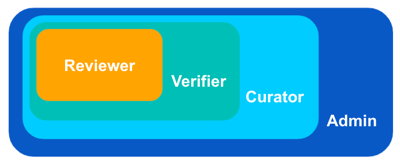
The Tamr Core user roles.
The user roles are cumulative: admin provides unrestricted access to all system actions and other roles provide successively less access. From most to least permissive, the roles are:
- Admin: The project leaders who manage deliverables and assign roles to team members, and the project engineers who work with data preparation and transformation, generally need the admin user role. As admins, these team members can complete all tasks, for all project types, in Tamr Core. Admins are the only users who can work with user accounts and manage all datasets, projects, and jobs.
- Curator: The validation leaders and decision makers who take the lead in setting up mastering and categorization projects, and decide when to run the system jobs that update machine learning models with expert contributions. Only team members who have the curator (or above) role can do work in schema mapping projects or golden records projects.
- Verifier: The subject matter experts who contribute their data knowledge to mastering and categorization projects by providing initial data expertise for training the machine learning models and managing the assignment of review tasks generally need the verifier role. In mastering projects, verifiers assign pair and cluster reviews to other team members in addition to training initial pairs and verifying clusters. In categorization projects, they can assign records to other team members as well as upvote, downvote, and verify categorizations. Verifiers may have read access to schema mapping or golden records projects, but do not take an active role.
- Reviewer: The team members who have deep knowledge of the data and can act as subject matter experts generally need the reviewer user role. For mastering and categorization projects, reviewers contribute recommendations and expert commentary on the suggestions made by both the machine learning model and by their colleagues. Before the feedback provided by reviewers can affect the output of the model, it must be validated by verifiers (or above). Reviewers may have read access to schema mapping or golden records projects, but do not take an active role.
A Tamr Core instance can include users with any combination of these roles in addition to an admin. This Tamr Core Documentation set provides a cumulative series of guides, each of which focus on the tasks added for that user role. An additional guide for system administrators provides information for team members responsible for system security, installation, configuration, and so on.
Although there are several user roles, admins can choose which of the roles to assign as needed for your organization. Different roles are available to help contributors focus on the tasks they are responsible for, and are designed to prevent unauthorized access to other features. All projects rely on contributions from team members with different types of expertise, and you can utilize any number of roles to meet your organization’s specific goals.
For information about how users with the admin role assign roles, see Managing User Accounts and Access.
Updated over 3 years ago